# Check Video Information
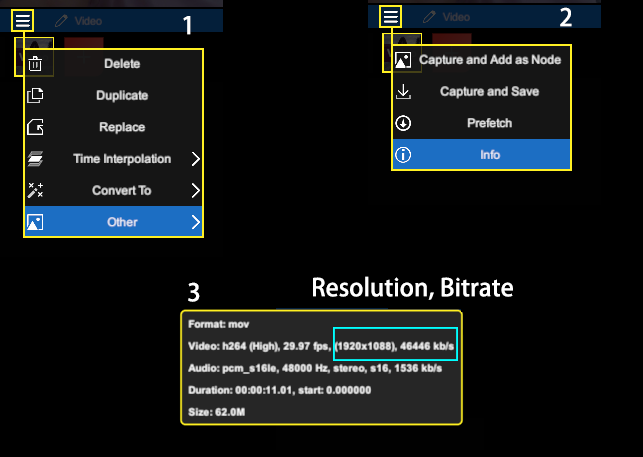
Check the imported video information (resolution, bitrate, FPS) could help you export better video.
- Select the video layer, click the layer menu, and select [Other]
- Select [Info]
- You can check the information of the video in the pop-up window
TIP
- If the bit rate is too high (more than 40000 kb/s), it is recommended to replace it with lower one, otherwise it will hurt the playback speed.
- Setting the project's resolution higher than the clip resolution does not help improve the export quality.
- Setting the project's FPS to be consistent with the clip could help to improve export quality.