# Use Prefetch to Edit Fast
TIP
Prefetch saves decoding time by decoding and saving the frames to the storage in advance. It has obvious effect on high-resolution videos.
- Prefetch can improve decoding time
- Prefetch does not improve rendering time
When you edit in 1080p or 4k video inside of NodeVideo, you may experience some lag depending on your device. While having an up to date mobile phone is important, you can improve playback and overlay speed of your workflow using prefetch.
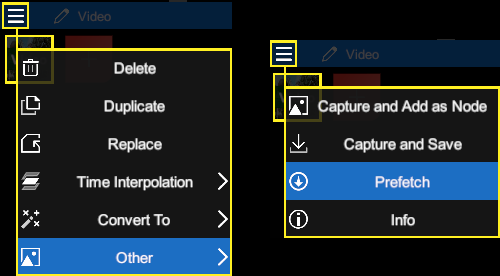
- Tap the layer menu, tap Other, then tap prefetch.
- Then the prefetch window will show up, Tap Load and wait to finish, then tap save.